How to Choose a Strong and Secure Password for Your Wi-Fi
How to choose a strong and secure password for your Wi-Fi is one of the top concerns of internet users today. With the increasing use of connected devices, from smartphones to smart home appliances, Wi-Fi network security has become a critical issue for protecting privacy and personal data integrity.
A strong password is the first line of defense against cyberattacks, protecting your Wi-Fi network from hackers and malware. However, choosing a secure password is not always an easy task. With the constant evolution of intrusion techniques, it is essential that the chosen password is robust enough to prevent the action of intruders.
To help you choose a strong and secure password for your Wi-Fi, it’s important to know security best practices. In this article, we will present tips and guidelines for choosing strong and secure passwords, ranging from the use of special characters to the importance of updating them regularly.
How to suggest strong password?
When suggesting a strong password, it is important to consider some fundamental aspects. One is the complexity of the password, which must be difficult enough for an attacker to crack. For this, it is recommended to use a combination of letters, numbers and special characters, in addition to avoiding the use of common words or personal information, such as birthdays or family names.
Furthermore, it is important that the chosen password is easy for the user to remember, without the need to write it down in vulnerable places or share it with third parties. To facilitate memorization, it is possible to use phrases or expressions that have personal meaning for the user, replacing some letters with numbers or special characters.
How to make wifi qr code?
Making the WiFi QR Code is a practical and convenient way to share the network password with other users. With the code generated, the user simply points the smartphone camera at the QR Code for the connection to be established automatically, without the need to enter the password manually.

In order to help create the Wi-Fi QR Code in a simple and efficient way, below are some steps to follow:
- Make sure your router supports QR Code generation. Not all router models have this feature, so it’s important to check if your device supports this option.
- Access the router’s configuration panel. For this, it is necessary to enter the IP address of the router in an internet browser and login with the access credentials.
- Select the option to generate QR Code. This option is usually available in the security settings section of the router.
- Enter the Wi-Fi network password and generate the QR Code. It is important to remember that the password must be strong and encrypted to ensure network security.
- Print the QR Code or save it to an image file to share with other users.
- Update the QR Code regularly. It is recommended that the Wi-Fi network password be changed every three months and that the QR Code be updated whenever the password is changed.
With these simple steps, you can create the Wi-Fi QR Code and share the network password in a safe and practical way. Always remember to protect your Wi-Fi network with strong passwords and other security mechanisms to ensure your data privacy and security.
What is the most used WiFi password?
The most used Wi-Fi password is one of the most debated subjects when it comes to digital security. Unfortunately, many people still use weak, predictable passwords that are easily cracked by hackers and intruders. According to research, some of the most common passwords include simple number sequences such as “123456” and “111111” as well as simple words such as “password” and “admin”.
These weak passwords are an invitation for attackers, who can easily access the Wi-Fi network and steal users’ sensitive information. To ensure network security, it is critical to choose a strong and complex password that is difficult to guess. In addition, it is recommended to use other security mechanisms, such as data encryption and two-step authentication. In this way, it is possible to protect the Wi-Fi network and ensure the privacy of user data.
What Passwords Do Hackers Use?
So that you can better understand which are the most common passwords used by hackers and which should be avoided, here are some examples:
- “password”: This is one of the most common passwords used by hackers. It’s easy to guess as it’s a simple English word.
- “123456”: This password is a simple numerical sequence and very easy to remember, which makes it one of the most used passwords by users.
- “qwerty”: This password is the first six letters on the keyboard and is easy to type, making it a popular choice for many users.
- “admin”: This is another very common password, especially for administrator accounts. It’s easy to guess and many users don’t bother to change it.
- “letmein”: This password is an English expression that means “let me in”. It is easy to remember and many users choose it as their password.
- “iloveyou”: This password is a common English expression and is easy to remember, making it a popular choice for many users.
Remember: using weak passwords invites hackers and can jeopardize the security of your personal and financial information. Always choose strong and complex passwords and change them regularly to ensure the security of your online accounts.
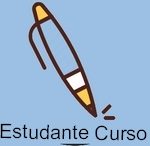
Deixe um comentário