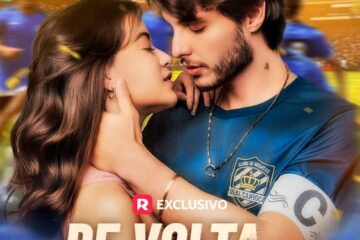The Ultimate Guide: How to Recover Deleted Photos from Google Photos Quickly and Easily
Accidental photo deletion can be a major inconvenience, especially when it comes to important moments stored in Google Photos. Fortunately, the platform offers several ways to recover these images, whether through the trash, backups, or additional tools. In this article, we will explain step by step how to recover deleted photos from Google Photos quickly and efficiently.
Understanding How the Google Photos Trash Works
When a photo is deleted in Google Photos, it is not immediately removed. The app transfers the image to the trash, where it remains for 60 days before being permanently erased. During this period, it is possible to restore the photos with just a few clicks. To do this, follow the steps below:
- Open the Google Photos app on your device;
- Access the menu in the bottom right corner and select ‘Library’;
- Click on ‘Trash’;
- Select the photos you want to recover;
- Tap ‘Restore’ to move them back to the original album.
This is the simplest and quickest way to recover images, as long as they are still within the 60-day period.
Recovering Deleted Photos from Backups
If the photos are not in the trash, the next step is to check if they were saved in previous backups. Google Photos allows automatic synchronization with the cloud, which facilitates recovery in case of loss. To check the backups:
- Open Google Photos and go to ‘Settings’;
- Tap ‘Backup and Sync’;
- Check if the option is enabled.
If it is enabled, your photos may be saved in the cloud, even if they do not appear in the main gallery. Just access Google Drive and look for the Google Photos folder.
Using the Timeline to Locate Photos
An interesting alternative is to use the Google Photos timeline. This feature allows you to browse by dates and locations, making it easier to search for specific images. To access:
- In Google Photos, click on ‘Search’;
- Scroll down until you find ‘Places’ and ‘Things’;
- Explore the categories to try to locate the lost image.
External Tools for Photo Recovery
If the image is not in the trash, backups, or the timeline, there is still an alternative: external recovery tools. Apps like DiskDigger, EaseUS Data Recovery, and Dr.Fone can scan the device and restore deleted images.
Avoiding Future Losses
To prevent this problem from happening again, here are some tips:
- Enable automatic backup in Google Photos;
- Perform regular backups on an external hard drive or alternative cloud storage;
- Avoid emptying the trash without reviewing the files.
Conclusion
Recovering deleted photos in Google Photos is a simple process if done within the 60-day period. Additionally, cloud synchronization and external tools increase the chances of success. Keeping automatic backup enabled is the best way to protect your memories from accidental loss.
Now that you know how to recover deleted photos from Google Photos, share these tips to help others protect their important moments.